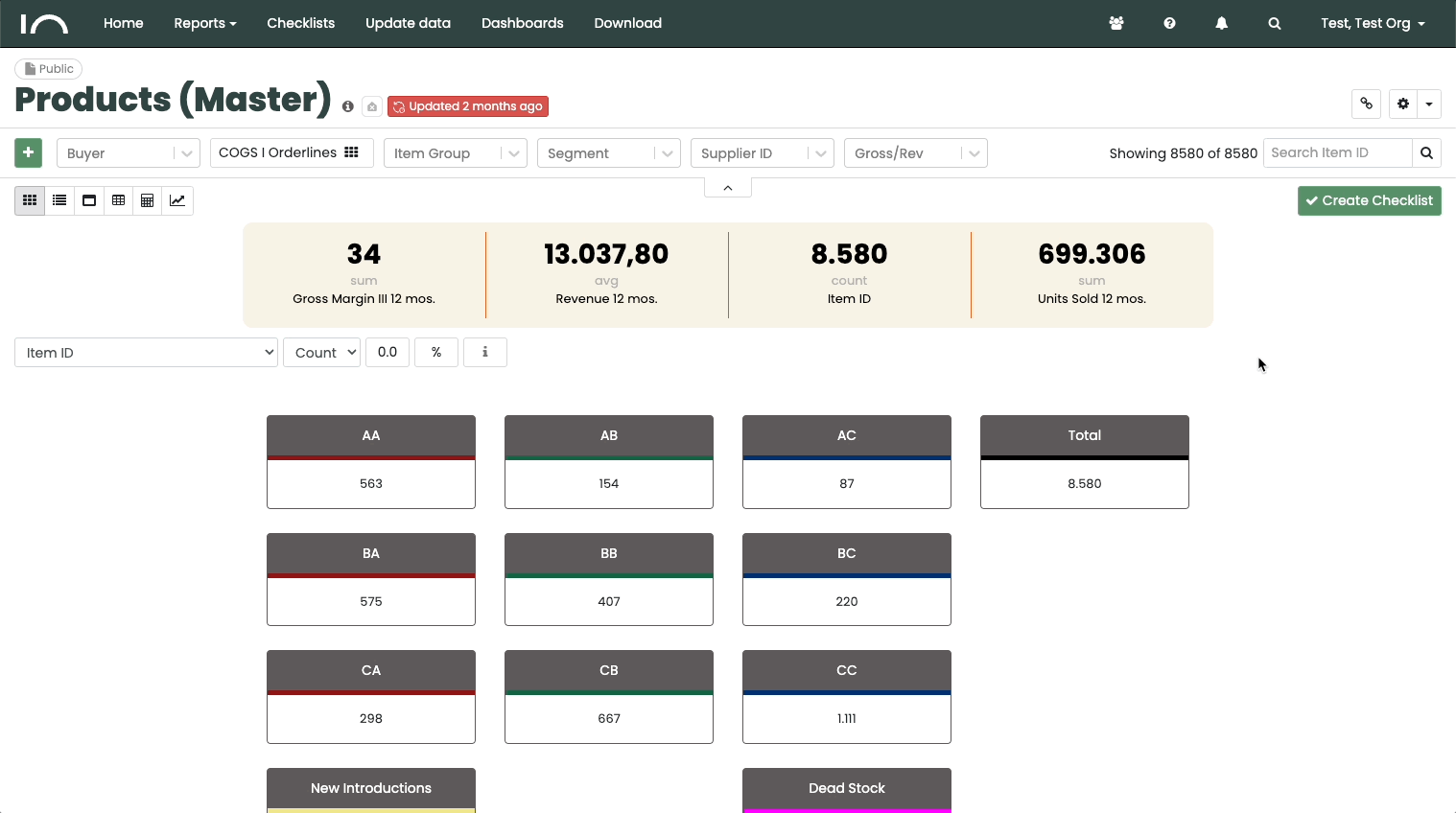Just like the filter function in Excel, you can advantageously use the “Search, Slice & Filter” function in Inact Now. It operates in the same way and will provide you with a better and more precise overview of what you need.
You can choose to use the search field on the right, filtering options fixed by an administrator, or add a filter using the green plus.
Examples of searches:
- ID for customer, supplier, or item number.
- Group, for example, customer, supplier, or item group.
- Responsible party, salesperson, purchaser, or category manager.