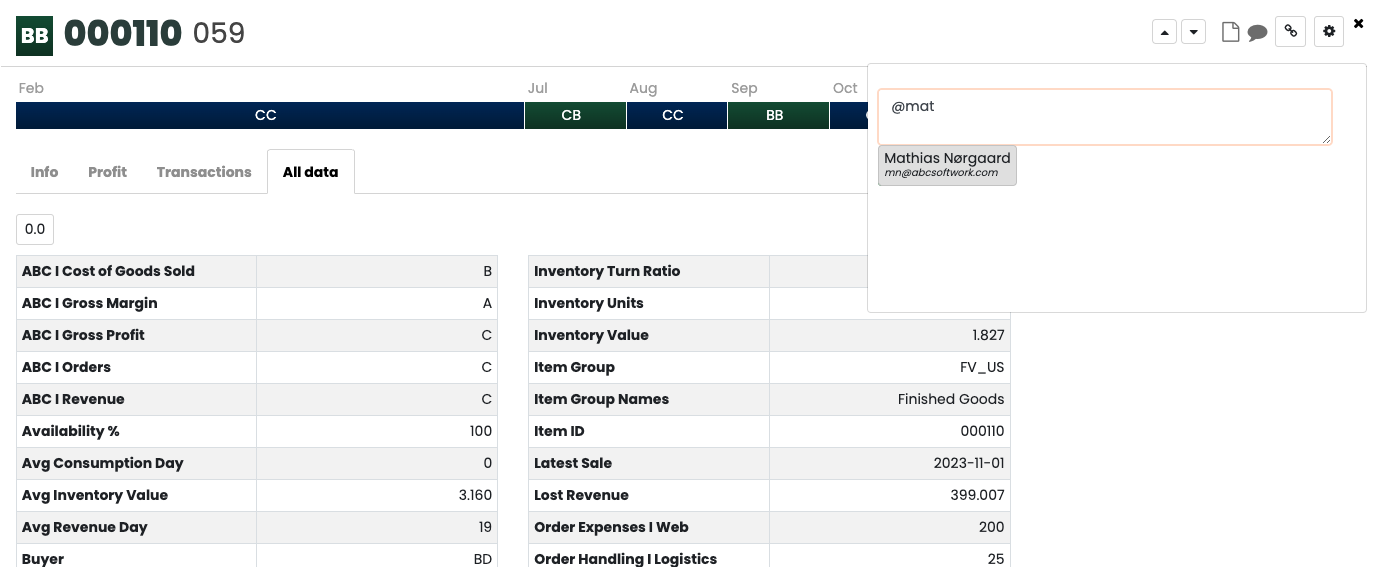Have you found something you want a colleague to take a look at?
You can write directly to your colleagues in Inact Now and avoid long email threads with attached spreadsheets. It’s faster and far more efficient as all history stays in Inact Now.
How to tag a colleague:
- Type “@” in the Master Data comment field
- Select their name from the dropdown list
- When the comment is saved, the person who is “tagged” will automatically receive a notification
See how to do it here: