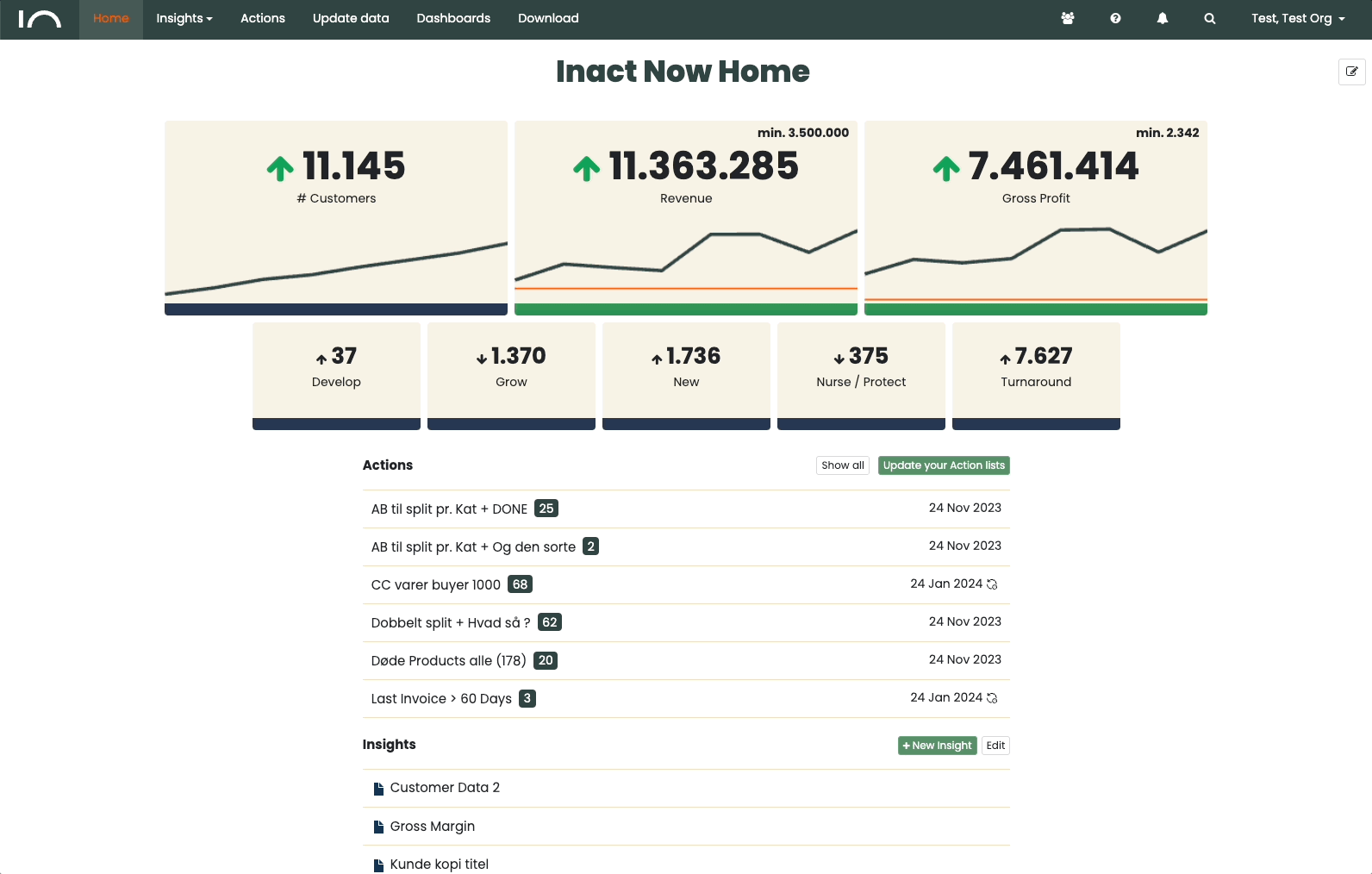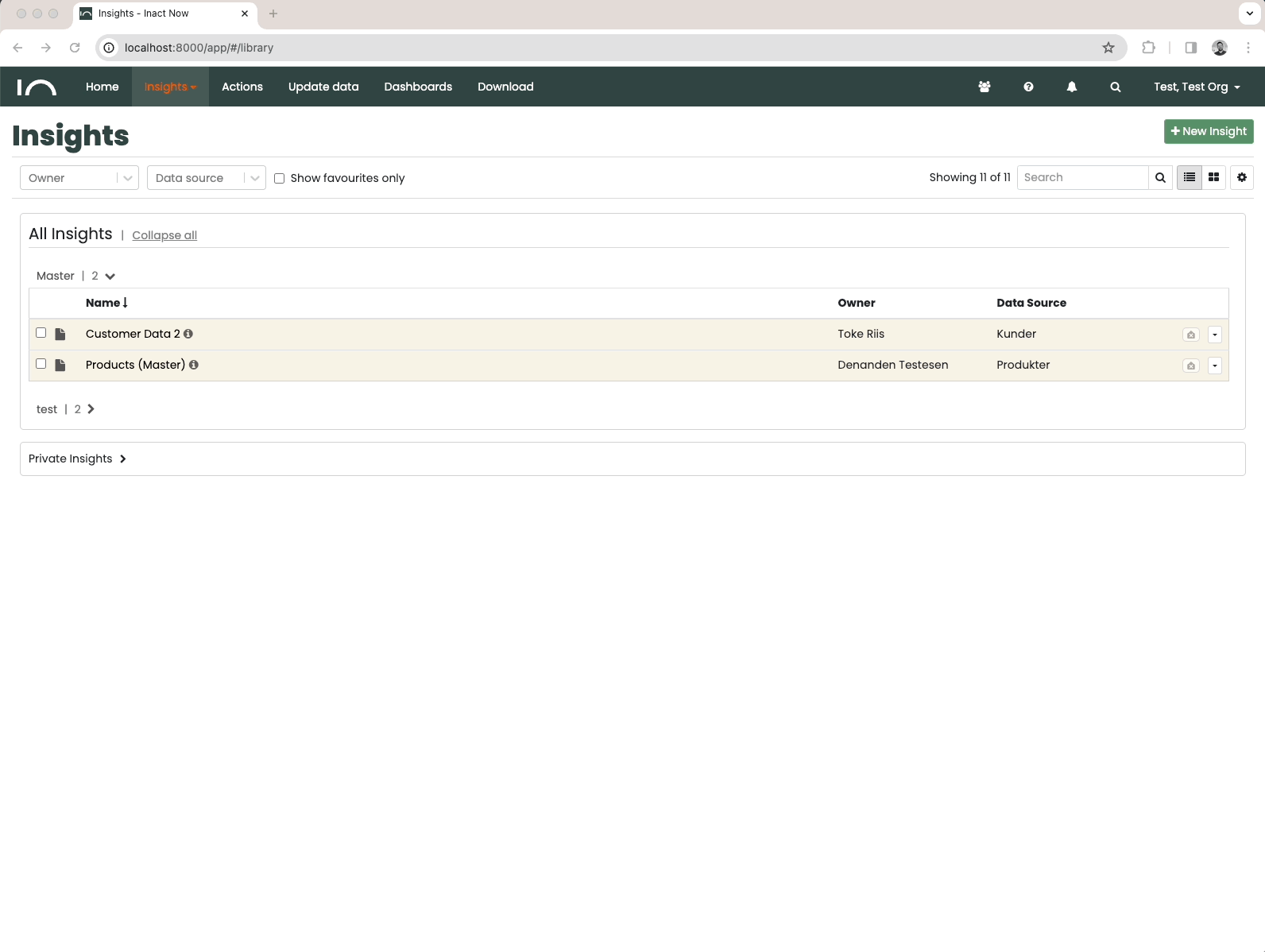Insights + Actions
Continuing our rebranding, our focus on Insights and Actions has moved into Inact Now. That’s why Reports has changed its name to Insights – now it’s not just about data visualization, but about getting valuable insights from your data. This is a step toward more insight and value in your data.
Likewise, Checklists become Actions. There is a focus on dynamic actions that drive your productivity forward. Do more with your tasks by turning your Actions into concrete steps towards your goals.
NB: You will find the same content in Insights and Actions as you used to find in your Reports and Checklists.