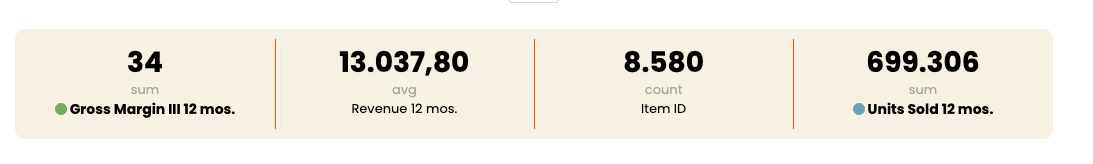Get a strategic overview of your organization’s performance by selecting the right KPIs to be highlighted in your Insights.
You can select a maximum of four that will be highlighted in the different views of your Insights (read more about the different views here).
To select these four, you must have permission to do so, either by being an Insight Administrator or being the owner of the Insight you want to change. The KPIs you select are, among other things, the ones you can see in your Trend view (read more here). You can see how to add and change them here: