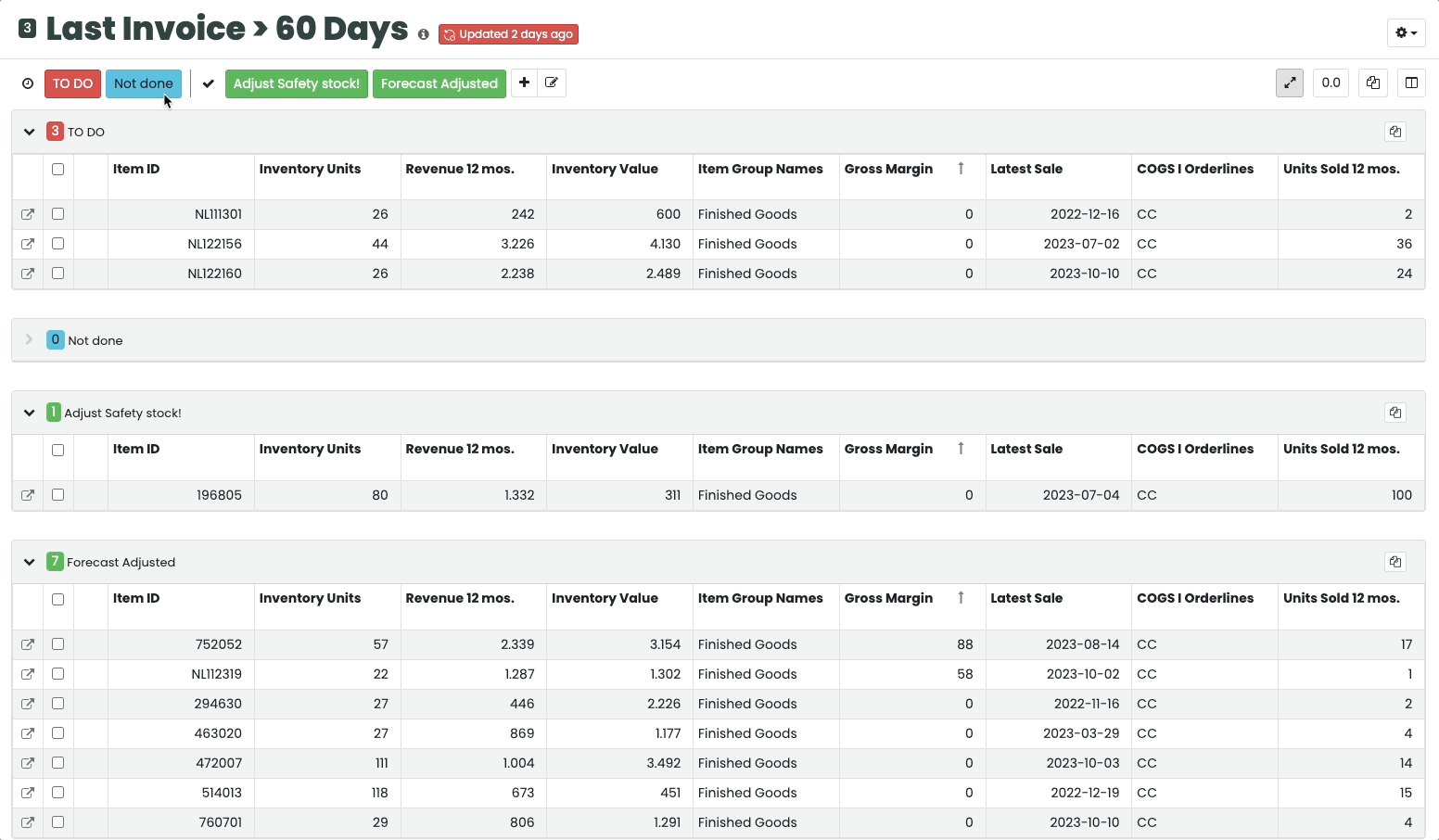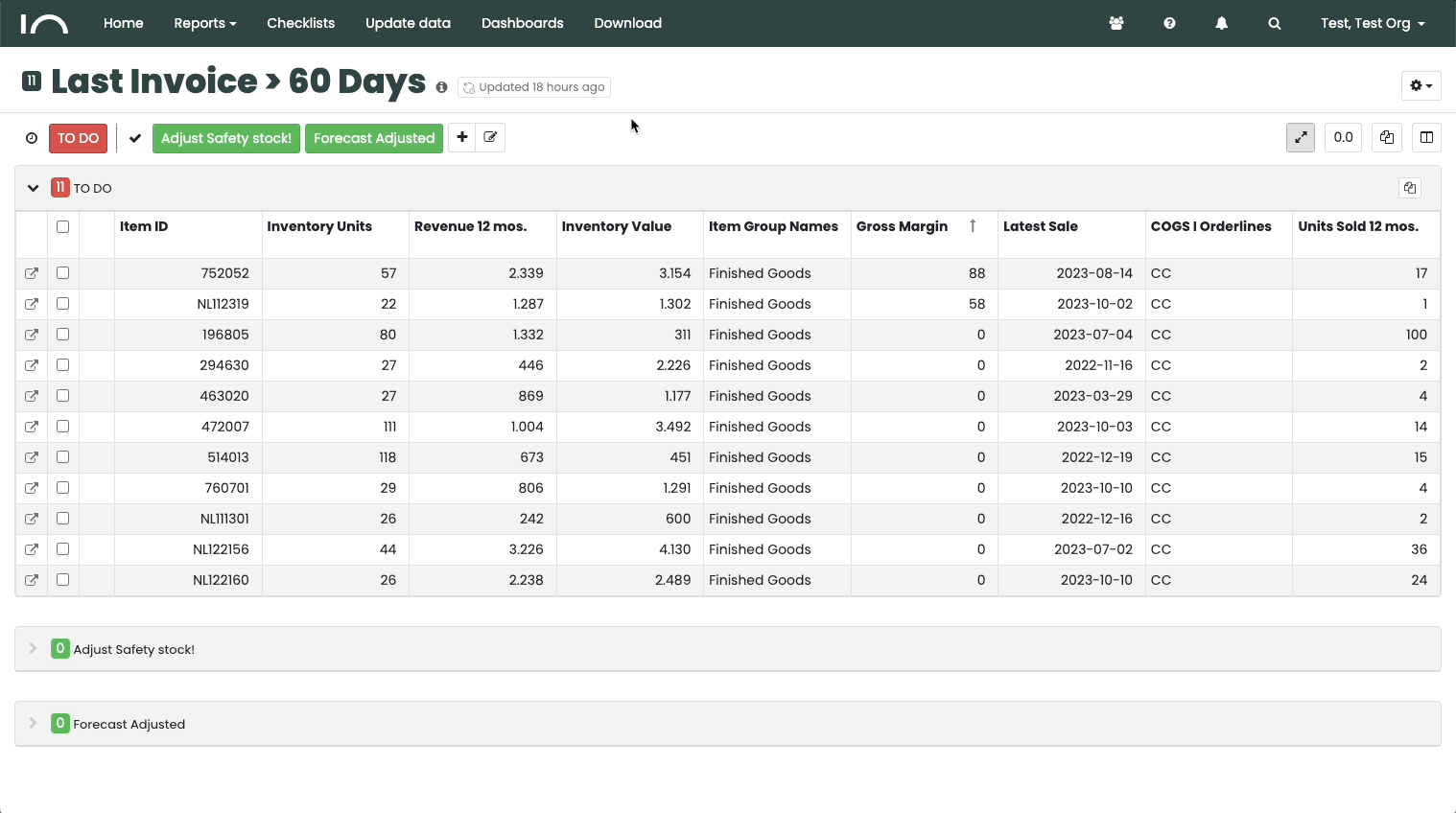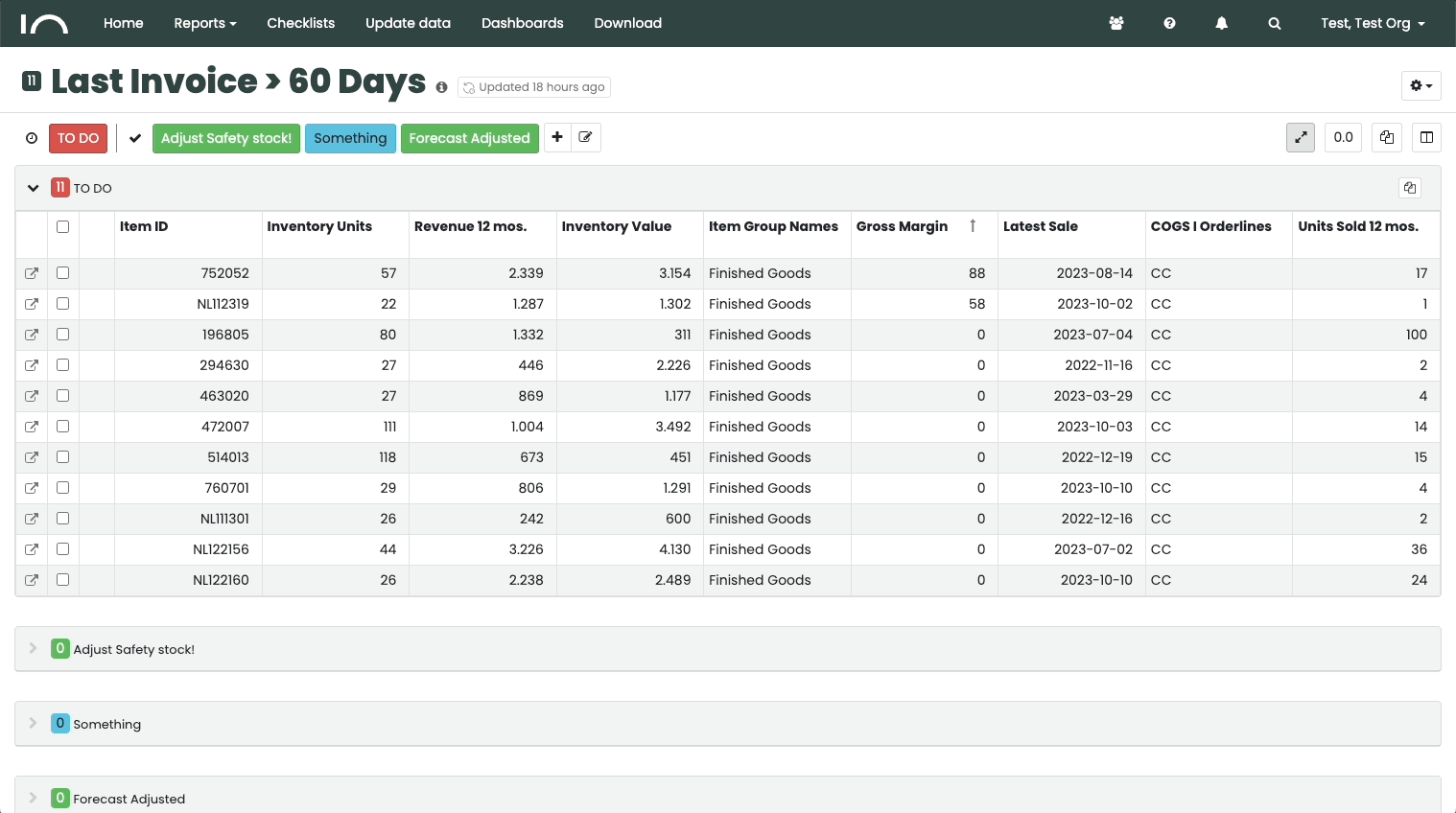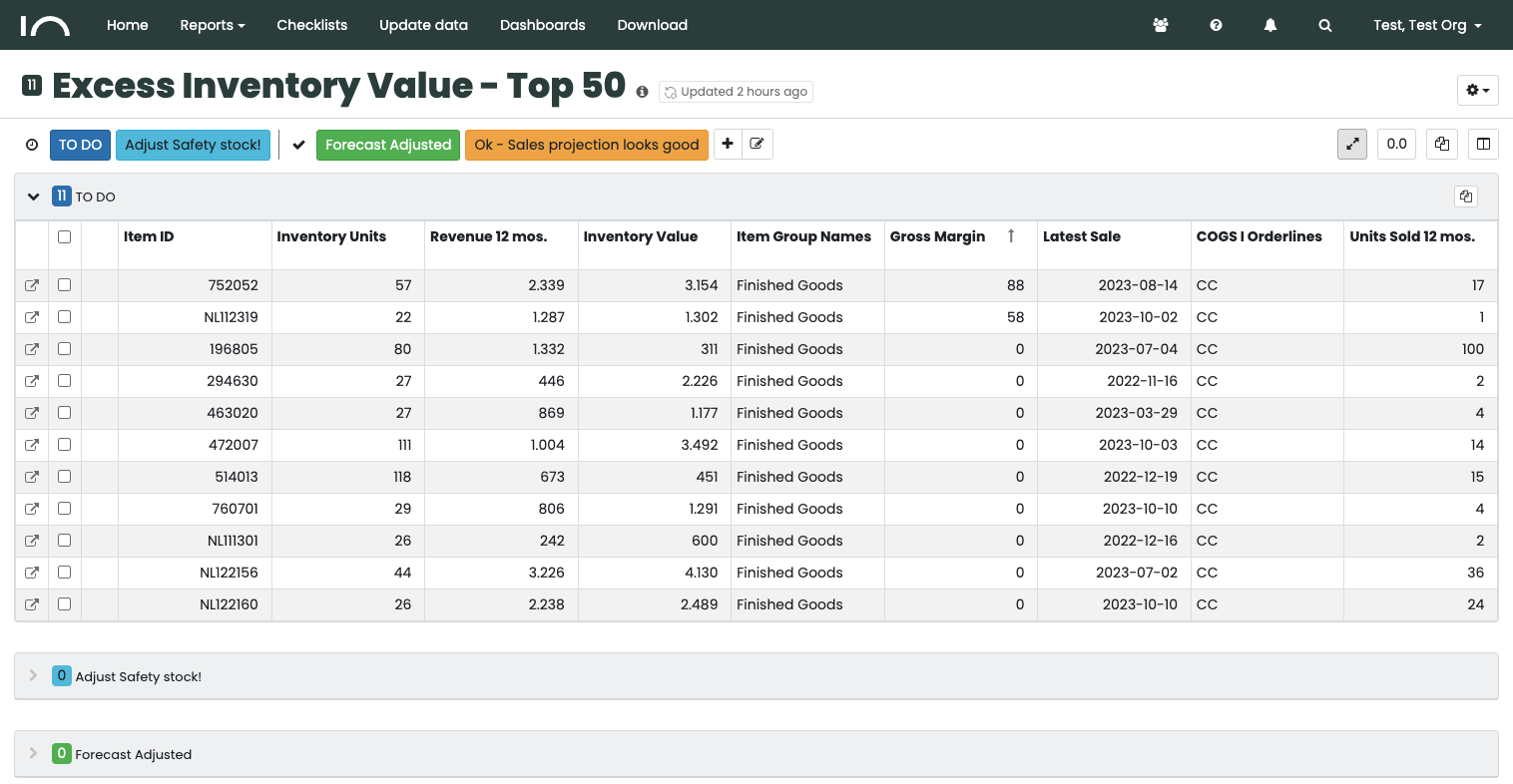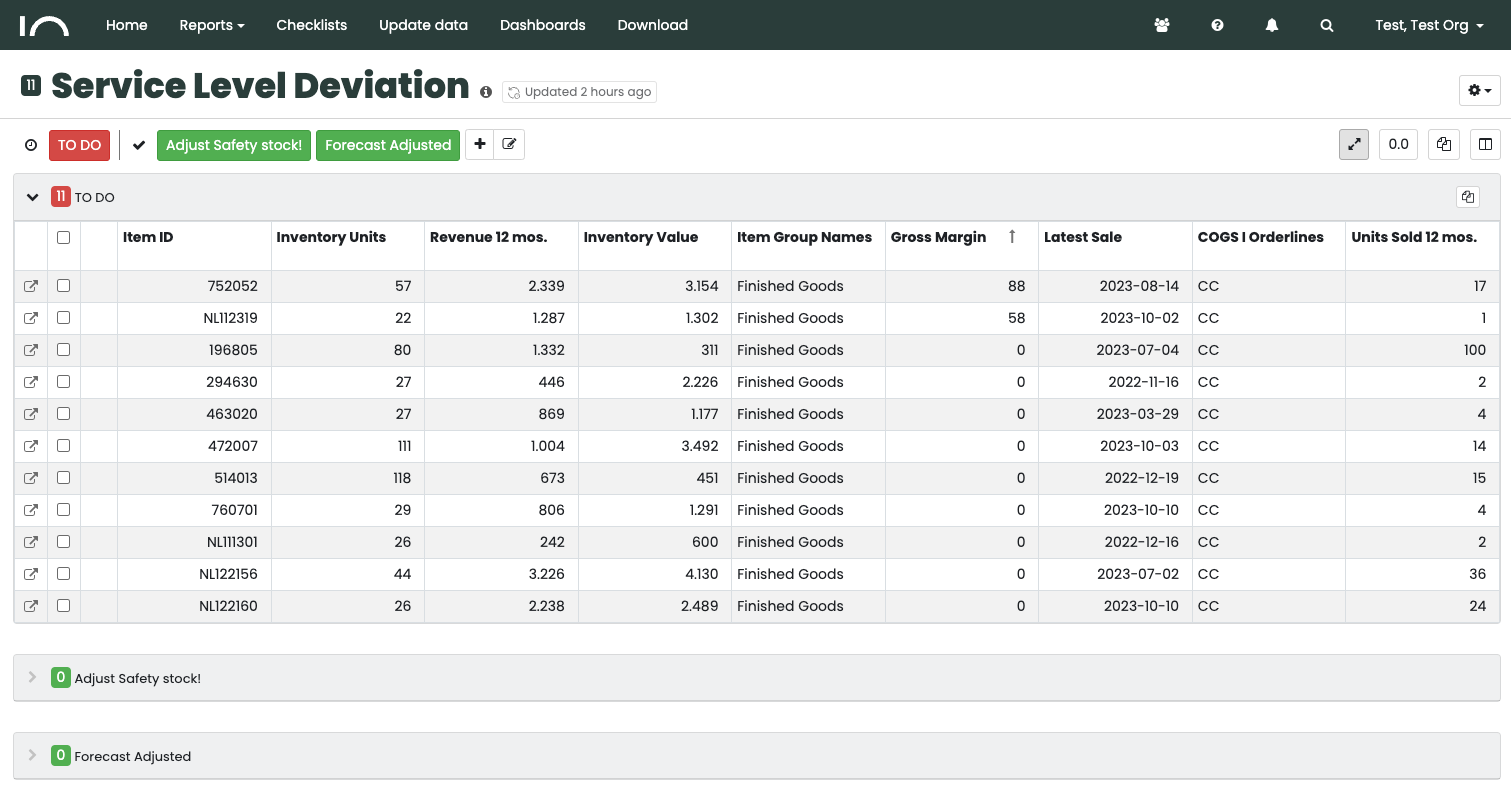Actions are the required action items you can select when working with a Checklist.
Actions depend on the purpose of the Checklist and the work task.
If you need to change your actions in a Checklist or the columns that the Checklist contains, you can easily and quickly change this by using the plus or edit button to the right of the categories.
See how below.